First open the eclipse where you want to install the new
software.
Go to Help in the menu .
In the help menu select the option Install new Software
Help ->> Install new software
Then after select this option now you can see the
install window.
In the Install window add the website link which
you want to install the software.
Just refer the below screen for reference.
once enter the site name press ok.
Then select select the package from the list of available items
and press next and press finish
Finally Next >>> Finish
This is the simple method to install the new software in the eclipse as well as update the same
software we can use the same procedure
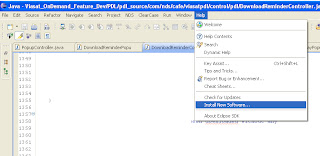



















0 comments :
Post a Comment